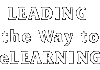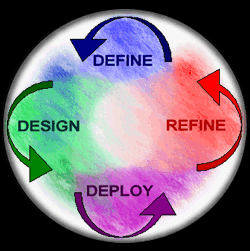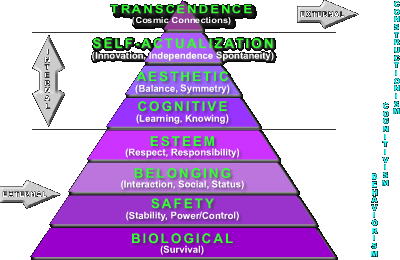A great difference
between winners and losers
is their attitude to what they need to know.
Losers feel it's someone else's job
to teach them everything they need
to know.
Winners are determined to learn,
and will seek
out the best possible training,
if necessary,
completely on their own.
John Lawhon



Is
eLearning?

Can
eLearning Do For You?

|
Your Objective is to Solve a Problem.
Instead of thinking in terms of learning objectives, think about what organizational problems you are attempting to resolve. A training objective has no meaning for learners or organizational leaders. Solving a problem has more organizational value than achieving a training objective. |
|
Iterative, Interactive, Incremental Prototyping
Move Your Mouse Over Each Process

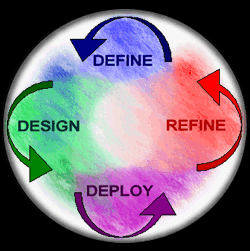
|
|
|
|
|
|
A wealth of information about who is accessing your online presentations, when, how, and where. |
| Depth |
How many levels are you impacting? |
| Width |
How many internal and external functional areas are you impacting? |
| Referrals |
Are links to your content being informally referenced? |
| Drop Ins |
Who is using your content beyond your target audience? |
| Search Reports |
Are the learners finding what they need from your resources or do they have needs that you're not meeting? |
Amazon Type
Comments |
Allow a comments section for each presentation to allow feedback about the usefulness or effectiveness of each presentation. |
| Saving Time |
CTE, SME, etc - Collect estimates of how much time you've cut from Time to Effectiveness, or from SME's no longer needed to answer repetitive or basic questions. |
| Levels of Evaluation |
What and how you measure will determine the results of your measurement |
| Supporting the Client's Client |
How much positive impact have you had on your organization's clients? |
|
Make it Usable and Useful
-
Effectiveness: Learner interprets instructional interface function correctly; instructional interface function performs according to the learner's expectations
-
Efficiency: Learner experiences minimal frustration interpreting instructional interface function; learner experiences minimal obstacles in using instructional interface element
-
Satisfaction: Learner seems comfortable in the environment overall

Designing On-Line Learning Courses:
Implications for
Usability
- Match between designer and learner models
- Navigational fidelity
- Appropriate levels of learner control
- Prevention of peripheral cognitive errors
- Understandable and meaningful symbolic representations
- Support personally significant approaches to learning
- Strategies for cognitive error recognition, diagnosis and recovery
- Match with the curriculum
|
|
Northwind Database
AMAZON.com
- How the presentation is formatted should always be separate from what is being presented.
- Use style sheets and dynamic tools to recombine information on demand and allow easy management of how the information is presented.
- Use faceted classification, flexible taxonomies to allow multiple access points to the content
|
Chunk Content to Increase Reusability
There is a lot of confusion about how to implement reusability to support learning. The easiest approach is to start with content that you find being copy/pasted from one topic to another. The problem with using copy/paste is that if the original information changes, it's very difficult to identify and change all the instances where that information has been used. Reusing information from a central source in multiple presentations allows instant updates of information that are immediately updated the next time someone views a presentation using that information.
Reusable Modules
DELL - Begin
DELL - Next
|
|
|
Tool |
Comments |
Asynchronous
Reflective |
Synchronous
Collaborative |
|
Very
common. Breaks reusabilityly by embedding graphics. Can
be made more usable by using hyperlinked TOC and style sheets.
"Save as Web Page/HTML" creates kludgey and complex code. |
|
|
|
Very
common. Breaks reusability by creating copies of renamed graphic
files. Usability is increased by framing presentation
with Linked navigation frame. |
|
|
|
Can
be created by taking large documents and then breaking them
up using HTML links and anchors. |
 |
|
|
Always
make sure that the source document includes a hyperlinked TOC. Then,
make sure that Acrobat settings retain those links to make
the document easier to use. |
 |
|
|
Scheduling
an online conference is not eLearning for several reasons.
1. It requires all participants to be in the same space at
the same time.
2. It is rarely reusable
3. It is usually formatted so that the presenter has total
control and there is no opportunity for peer-peer learning.
Instead of conferencing use one of the many different types
of collaboration tools that are available. |
|
 |
|
Primarily
used in educational environments but should be considered for
any environment where people are collaborating to to design
a shared result. |
 |
 |
|
Browser
vs email based should be a choice made by your learners. Some
like the convienence of receiving updated threads in their
Inbox, some prefer to go online and read one thread in its
entirety. Offering both methods and allowing the learning
to chose is the best of both worlds. |
 |
|
|
A
blog w/o a discussion forum is similar to standing at a podium
and pontificating. It can be useful in the same environments
as a newsletter but if discussion features are not allowed,
it has limitations as an eLearning tool |
 |
|
|
A content
management systems is the easiest way to implement eLearning
while insuring that your efforts are embedded in organizational
standard processes. |
 |
 |
|
Using
any type of content, course, management system that can only
manage learning objects will limit your sphere of impact and
access to resources. |
 |
 |
|
Think
about creating learning portals instead of individual courses. It
will expand the type of resources you access, and change the
way your manage your presentations. Think about how easy
Amazon.com makes it to locate information, receive content,
referrals and ratings from a wide variety of interactions. |
 |
 |
|
Most
organizations are drowning in information while their
employees, partners and clients are parched for knowledge. Knowledge
= Power and that power will accrue to whichever function can
deliver a process to slake the organizational thirst. |
 |
 |
|
Usually
more collaborative and flexible than ISD methods. Learners
can become another resource of the project development team. |
 |
 |
|
Can
be useful in situations where real life practice is unsafe
or to project a realistic environment for the application of
strategic skills. |
 |
|
|
Very
useful opportunities to support peer-peer and reflective learning. |
 |
|
|
Can
be overused and annoying, useful for peer - SME interactions
IF Q & A is saved in a searchable format. |
|
 |
|
Overused
and much abused. Creates large files that are not reusable,
cannot be bookmarked and many organizations are prohibiting
the download of the plug-in necessary to run it.
|
 |
|
Video and/or Audio |
Use
as a supportive learning tool, not the only learning tool. |
 |
|
|
Should
be available for every presentation to allow non-linear, JIT
access |
 |
|
|
Basic
tool of eLearning. Used to track learners, manage
objects and content. |
 |
 |
|
Can
be used to stream timed chunks of information or used as a
reinforcement tool. |
 |
|
|
|
- Never stop learning.
- First, define a problem, then determine the organizational pain, then determine which tools will resolve the problem, then determine your Return on Impact/Return on Expectation evaluation process, then begin developing your process to resolve the problem.
- Avoid the use of linear, presentations with"Next" and "Back" buttons
- Focus on assessing the process and the content, not the learner
- Don't refer to "in the last section" or "in the next section", future sequencing may be different.
- Personalize, don't generalize
- Separate the content and the context
- Reading content online is not the same as reading a piece of paper. Avoid 3 column layouts, documents more than 5 pages long, Times Roman font, non-essential graphics
- Implement the Platinum Rule, not the Golden Rule
- Focus on beginning small and simple, then begin to earn ripples of respect that expand as you increase the complexity and the sphere of impact of your efforts.
- Focus on Communities of Interest not Communities of Practice. CoPs are contained within static definitions. CoIs have flexible membership and focus that reflect evolving environmental needs.
- ROI/ROE - Calculate Return on Impact or Return on Expectation by also including the amount saved by not offering a training solution when that won't resolve an organizational problem.
- Use Liquid Design Techniques
- Focus on learning what you're teaching others. JIT, sales, leadership, marketing, information technology, etc & etc have concepts that are useful for developing and delivering effective learning processes.
|
|