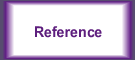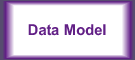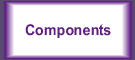Gives
you a flexible, standard interface to develop and manage our Product
Catalog and Document Management
applications while
insuring data integrity. The
Management UI gives you the ability to easily...
 Enforce Data Integrity
Enforce Data Integrity |
No
Orphaned Data. |
 Provide Drill Down Hierarchies
Provide Drill Down Hierarchies |
Created
by the Standard Data Model and Interface. |
 Create Secure Permissions
Create Secure Permissions |
Multiple Criteria defined with Users, Security Groups, Communities |
 Perform Mass Updates
Perform Mass Updates |
Update all Property Values for Selected
Products |
 Manage Large Amounts of Data
Manage Large Amounts of Data |
Without
Creating Custom Code |
 Add and Manage Properties
Add and Manage Properties |
Supports
a wide variety of Formats, Custom Data Types and Display Types
|
 Relate Products/Documents to Other Products/Documents
Relate Products/Documents to Other Products/Documents |
Simplify
managing Options, Sub Assemblies, Kits, Parts, Accessories,
Similar, Promotional, Up-Sell, Cross-Sell, etc |
First, let's
review our Product Data to determine
how we'll organize our data.
Then, we'll begin entering data using the major functions of the
UI and observe how the data is stored in the supporting database
tables.
Properties Product/Document Types Related/Linked Types
 Families/Groups Products Families/Groups Products
We've
also included some Concepts and Clarifications
about these functions.
|