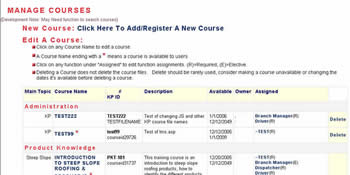|
We recently spent many weeks helping several SMB clients choose an LMS. At first it seemed like a simple task, LMS applications have been on the market for years, they are less complex than a Build-To-Order eCommerce package, and now there's SCORM so we figured there'd be a wide selection of usable applications to select from. We were wrong.
We began by working with our clients to prototype something visual to help us define their nicety vs necessity list. The clients' list were very similar even though they were in different industries.
Below are the results of a first round prototype of database and screen design
developed for one client after a week of review and refinement.
Click on any image to see a larger view. |
Admin Course Management
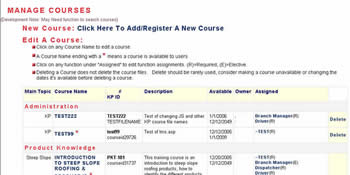
|
User Course List

|
Necessities and niceties
Necessity
- to assign Learners to multiple Groups, not by organizational Hierarchy. Each group to be focused on an single Function or COI.
- Learners in the same department or location on the org chart do not have the same learning needs.
- Learners can grouped by a competency or Area of Interest.
- Each learner has a need to be competent in many functional areas.
- to mix SCORM and non-SCORM lessons in a Course
- to Allow multiple levels of permissions. Example: managers could either see results reports and/Or manage course Assignments
- To manage information that would assess value of the learning presentation/Process through embedded polling options for a high level view and Drill down Data mining for granular views - Example: A report Flagging Questions for a single Objective that have a higher than average failure rate indicating that either the test or the presentation needs refinement.
- No plug-Ins & no Java
- Usable BY Learners using non-Internet Explorer Browsers
- No per User Pricing
- ASP or ASP.NET, and MS SQL Server
- SCORM 1.2 compliant
- Ability to align with current Organizational processes by course and/Or Employee codes
- to associate groups of learners OR individual learners with courses
- easy to customize at the field, function and report level
- Ability to search for learners by multiple criteria to add to groups, view reports, assign to Managers or other Permission groups
Nicety
- Polling
- RSS
- Calendars
- ILT/Classroom Management
- Discussion groups, Wikkis, use in Mobile devises
- No use of JavaScript/Frames - which was just about impossible to achieve if we didn't allow Java because of SCORM.
We also determined that we would not use any vendor hosting services. Hosting applications is something we feel is best left to professional or internal hosting services who focus on security, redundancy, versioning, etc. There are also just too many issues in allowing vendor access to confidential employee information and proprietary organizational information.
This decision was reinforced as we actually started reviewing vendors and encountered many with very shallow levels of expertise with internet systems, or had uncertain financial viability. Having a LMS vendor go out of business would be bad, losing access to your information and application if a vendor goes out of business is a much bigger problem.
This is what we experienced:
General
- No ability to set begin and end dates for courses, lessons or learners
- No areas to enter Course or Lesson Codes
User/Learner Management
- Most applications assigned learners to a single department (or a Single hierarchy based on Org->Region->Department), or a single location. some to a hierarchy, very few allowed one learner to be a member of multiple groups. None allowed those groups to be defined with certain parameters that would automatically add each new learner to a group that met those parameters
- limited fields for user information - Name, Address and Location/Department just aren't enough.
SCORM
SCORM - No matter how everyone attempts to pretend that the "C" stands for "Content", its actual use is as a Linear "Course".
- SCORM enforced linear Navigation (1.2)
- SCORM Enforced linear Lesson Sequencing within a COURSE (1.3)
- Total inability to reuse graphics or other learning resources - Which makes us wonder why "Reusable" is a part of the acronym (See Reusable Objects)
- forces developers to make a decision between two bad choices, either Java with PlugIns or JavaScript with Frames (which breaks Favorites and Bookmarking Browser Capabilities)
- No opportunity to share lessons between different courses - which makes us wonder why "Shareable" is a part of the acronym
Vendors
- First we'd review a site to gather information about their LMS products - what platform did it run on? Availability of Demos? Price Ranges? Use of web standards? Usually that information was nowhere to be found. commonly there was just a couple of descriptive paragraphs and hard to find "Contact Us" links but none of the information we were hoping to find.
- One oddity that we quickly noticed is that Open Source LMS applications tend to have a LOT more information on their site than fee based applications.
- After filling out endless online forms, Many requiring address & phone information and no area to insert questions, we'd get a response from the vendor with an average response time of 2 days. Longest response time was 8 Days!!!!!!!!
- The first vendor response was usually "Here's my phone number, Call me". Or, Call me and I'll walk you through a demo of a user interface.
- It usually took 4 contacts before we could learn the price range. almost all pricing for a client hosted environment was stated as Per User Pricing which was unacceptable. The vendor incurs no additional costs Per User so why do they Charge Per User?
|